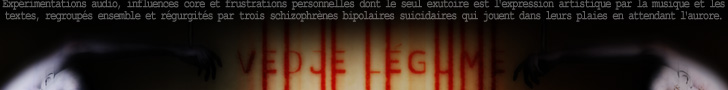09-05 Updates : Custom Homepage
You now have a personalized homepage combining some modules you can arrange the way you like. Click in the title bar of a module and drag it up or down to the place where you want it. A module is useless? Click the arrowhead to the right in the title bar to minimize or restore it.
The modules of your homepage:
Quick access
Group of icons allowing you to quickly access different sections of the site (Add an entry, view your diary, edit your profile, change your diary's skin, edit settings of your account, view your mail, access your friends list, list of your favorite diaries and list of your friends diaries).
Your last entry
From this module, you can view your last entry and access the correction page to modify or delete it. You can also get to the "Add an entry" or the "View your diary" page.
Friends last entries
From here you can read the five latest entries of the lucky people who are part of your friends list!
Search
Enables you to search in your diary, in public diaries or in the entire site using the Google search engine.
Latest News
Recent additions, updates and advice on this site.
Recent public diaries
List the three lovely people who registered more recently and made their diary accessible to everyone.
09-05 Updates : Communication
Messages
You can now send messages to other members of je from their diaries by clicking on the ![]() icon in their profile (to the right of the diary). You can also receive messages in your mailbox if, in your preferences, you have checked the option "Accept messages from other users" (Configuration > My Account > Preferences). Your email address is never disclosed, the messages remain on the site, only a warning from the site is sent to you when a new message is waiting for you.
icon in their profile (to the right of the diary). You can also receive messages in your mailbox if, in your preferences, you have checked the option "Accept messages from other users" (Configuration > My Account > Preferences). Your email address is never disclosed, the messages remain on the site, only a warning from the site is sent to you when a new message is waiting for you.
Friendship
It is now possible to create links between you and other members of je. To these people who become your friends, you may or may not grant special privileges such as the possibility to view your diary even when it is not public and the opportunity to read the private entries of your diary. You can also see their latest entries in the "Friends last entries" module of the home page.
To submit a request for friendship, just click the icon ![]() in the profile of a displayed diary and send a request. Once it is accepted, this person will be added to your friends list. You can also invite your friends who are not registered to je by going to Mailbox > Invitations to become friends and clicking "Invite your friends". Fill out the form and an email inviting them to register on je will be sent! Once their account is created, these people will be automatically added to your friends list!
in the profile of a displayed diary and send a request. Once it is accepted, this person will be added to your friends list. You can also invite your friends who are not registered to je by going to Mailbox > Invitations to become friends and clicking "Invite your friends". Fill out the form and an email inviting them to register on je will be sent! Once their account is created, these people will be automatically added to your friends list!
09-05 Updates : Diary
Favorite Diaries
Want to keep track of some diaries that kept your attention? By clicking on the ![]() icon in the diary, it will be added to your favorite diaries. All the diaries that you've marked as favorites are accessible in the "Quick access" module of the homepage. To remove a diary from your favorites, just go to that diary and click the
icon in the diary, it will be added to your favorite diaries. All the diaries that you've marked as favorites are accessible in the "Quick access" module of the homepage. To remove a diary from your favorites, just go to that diary and click the ![]() icon.
icon.
Merging diaries
On a diary, click on the link "Merge with another diary: Your friends | Public diaries" then choose a diary to be mixed with the one previously displayed. Thus, the entries of the two diaries will be intertwined and simultaneous searches on these two diaries will be possible. Up to 5 diaries can be mixed this way.
Searching public diaries
Search of public diaries is now possible. Enter a name or searched terms into the search box located at the top of the "Public diaries" page and the search engine will try to find these words in the names and descriptions of diaries.
RSS
You can subscribe to RSS feeds of diaries by clicking on the ![]() icon.
icon.
09-05 Updates : Configuration
New Themes
Two new visual themes to customize your diary have been added: Pure and b.n.w. . Go to Configuration > My Diary > Themes to change the "skin" of your diary..
Public entries by default
You can now choose to keep the "public" option checked by default for any new entry. To change this option, check "New entry public by default" in Configuration > My Account > Preferences.
Chronological display by default
By default, the display of entries in your diary is presented in an anti-chronological order (the most recent entry first to the oldest entry in last). You can reverse this order by checking the option "Chronological display of the diary by default" in Configuration > My Account > Preferences.
Change the address of your public diary
Changing your diary's address is now possible. To change it, go to Configuration > My Account > Preferences and under "The url of your public diary is", change the name that appears in the text field.
Diary Types
In addition to the personal diaries, three other types are now available, including: biographical, historical and fictional. To change the type of your diary, choose one that suits you in Configuration > My Account > Preferences > Diary type.
For comments or questions, please email me by clicking the following icon: ![]() (You must login to your account) or send me an email by clicking here.
(You must login to your account) or send me an email by clicking here.
March 2009
(Back to the beginning of this year)Added the "Shop" section. To see it, go to:
From there you can buy DVDs, music, books, videogames and much more! Thanks for your support!
February 2009
(Back to the beginning of this year)Tip of the Day: Add videos to your diary!
When you add a new entry, click on the  button and insert the URL of the YouTube video. The video will then appear in this entry! You can even create an entry type called "Video" and associate all entries containing videos with this type. So when you consult your diary, from the search box, you can filter the "types" of entries and select only the "Video" type. When you'll click "Search" only entries with video will be displayed!
button and insert the URL of the YouTube video. The video will then appear in this entry! You can even create an entry type called "Video" and associate all entries containing videos with this type. So when you consult your diary, from the search box, you can filter the "types" of entries and select only the "Video" type. When you'll click "Search" only entries with video will be displayed!
December 2008
(Back to the beginning of this year)Added the "Partners" section accessible from the link at the bottom of each page. If you wish, you can vote for this site from time to time ... 
Since last few days, redid the visual aspect of the site and began to resolve some compatibility problems with certain browsers ... (problems in Internet Explorer? No! Never! ). Started the Japanese translation via Google translator ... This is probably inconsistent but better than nothing ... at least ... I hope ...
). Started the Japanese translation via Google translator ... This is probably inconsistent but better than nothing ... at least ... I hope ...
November 2008
(Back to the beginning of this year) Grand Opening of "je - diary search engine"! Welcome home!
Grand Opening of "je - diary search engine"! Welcome home!
Created the "Blossom" theme. Finished, or almost, the theme creation part of the configuration page. The site is on its way! (and I need to sleep ... rrrrooonffll ... yeah... sleeping good for me... rrrroonnffflll....)
Uploaded the site "je.bngscarecrow.com" and did some testing ... some fixes ...
October 2008
(Back to the beginning of this year)Restart to work on "je - diary search engine"! Rebuilt the full site, starting on a more solid base and making it easier to update.
November 2006
(Back to the beginning of this year)Following bitter disappointment leading me to seek answers in my past; and to simplify the searches in this document that was becoming increasingly voluminous, I decided to create a toddler "local" site. A site through which I could insert all these days descriptions in a database so as to filter the content and simplify my research. "je - diary search engine", then named "MaLife", was born ... 4 years almost day-to-day after "VL7 - production details and personal life" and two years almost day-to-day before the opening of the online version ... Hey that's fucked-up! I'd just noticed that! ...
November 2002
(Back to the beginning of this year)During the creation of "Vedje Légume 7 - du pain et du soufre", a very introspective and autobiographical album, and following a few personal setbacks, I decided it would be interesting to write on a daily base all the details concerning the production of the album and all other events, from the most innocuous to the more significant. I knew only way later that the embryo of "je - diary search engine" had just germinated ... That same day, I learned that my father had cancer.